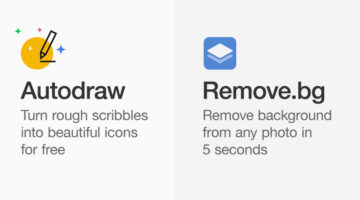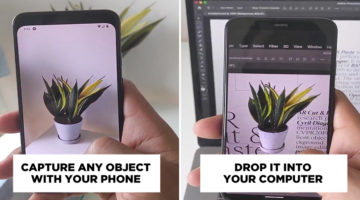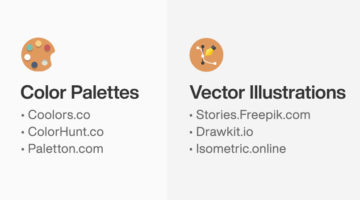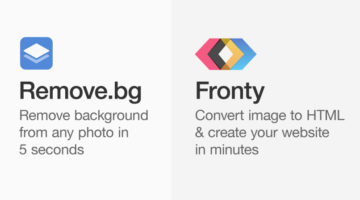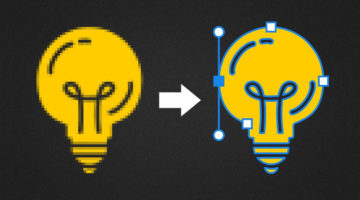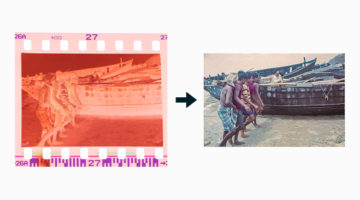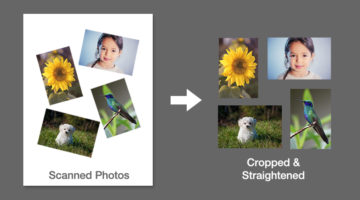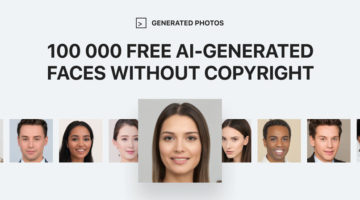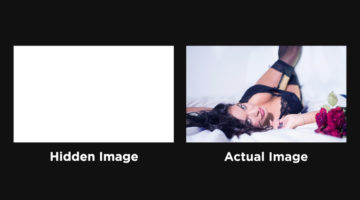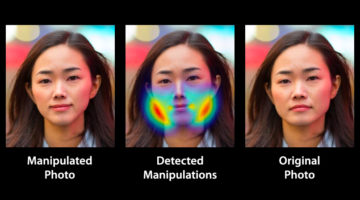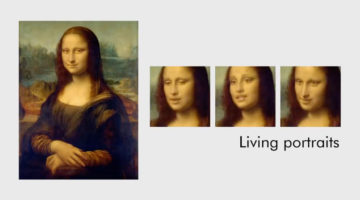Removing unwanted objects from an image in Photoshop can be a tedious and time-consuming task using conventional methods and tools. But now, with Photoshop's new Object Selection Tool and Content-Aware Fill, you can complete such tasks in no time. Photoshop instructor Unmesh Dinda from PiXimperfect has come up with a super short YouTube tutorial that shows you how to … [Read more...]
Amazing New ‘Super Resolution’ Tool In Adobe Photoshop Can Turn Low-Res Pics To High-Res
In a major breakthrough for the photography industry, Adobe has released a powerful new feature called 'Super Resolution' that can upsize an image 4x times while preserving its details and colors. For instance, you can turn a 10-megapixel image into a 40-megapixel image and maintain its sharpness at a higher resolution, thereby improving its quality. Enlarging a … [Read more...]
How To Create Flawless And Seamless Backdrops With Photoshop
When you're taking product photos for e-commerce or other purposes, you need a plain seamless background that highlights your product or subject. So how do you create a perfectly seamless backdrop from top to bottom and left to right without any major studio equipment? Photoshop instructor Unmesh Dinda from PiXimperfect has come up with a handy tutorial that shows you how to … [Read more...]
3 Simple Ways To Extend Photos And Backgrounds In Photoshop
So you have this beautiful vertical photo that you want to upload on Instagram but the platform only allows square or 4:5 ratio images on feed posts. You either crop the photo or add white/blurred borders on the sides, but that just doesn't look good, specially on a graphic designer's feed. So what do you do? In this handy tutorial, Photoshop instructor Unmesh Dinda from … [Read more...]
Free And Cheaper Alternatives To Photoshop, Illustrator, And Other Adobe Creative Software
Looking for free options for Adobe Creative Cloud programs? Quze has compiled a list of free and cheaper (one-time purchase) alternatives to Adobe Photoshop, Illustrator, InDesign, XD, Dreamweaver, After Effects, Animate, and Audition. The list includes some well-known alternatives like Affinity Suite, Corel Draw, Canva, Sketch, Figma, etc. and also a few relatively … [Read more...]
This Brilliant New App Can Fix Blurry Photos And Convert Low-Res Images To High-Res
We all have those blurry old photos of fond memories, and if only there was a way to fix, enhance, and convert those images to high quality. Introducing Remini, an exceptional new app that uses artificial intelligence (AI) to convert low-resolution images to high-res. It can sharpen extremely blurry images and bring back details from nothing. So how does it work, and can we … [Read more...]
I Dressed Up As A Mom, Dad, Son, Daughter And Photoshopped Myselves Together To Create One Awkward Family On A Road Trip
Graphic designer Brynn Shuller moved back home from Los Angeles to Cincinnati due to the COVID pandemic and decided to take her photoshopped family along with her on a road trip. "They" took a picture in each state they drove through. Yes, she went to all these places, dressed up as each character, and then photoshopped the "family members" together to create each … [Read more...]
8 Useful AI Tools For Designers For 2023
Artificial Intelligence can help designers boost their creativity by providing them with resources and inspiration. AI design tools can also speed up workflow by taking care of tedious tasks that require a lot of time and effort. Wolvus Technology has come up with a handy list of AI tools that can generate color combinations, remove backgrounds from images, suggest font … [Read more...]
This Incredible App Lets You Copy-Paste Objects From The Real World Into Your Computer
Paris-based developers Cyril Diagne and Jonathan Blanchet have come up with a brilliant app called ClipDrop that lets you take pictures of objects in the real world and place them into programs on your desktop computer. Using augmented reality and artificial intelligence, ClipDrop can extract objects, people, drawings, and text, and place them into programs such as … [Read more...]
Mastercard Uses Its Iconic Logo To Highlight The Importance Of Experiences
McCann Colombia, Wernersam Studio, and Latina Studio came up with a brilliant campaign for Mastercard that uses their famous 'overlapping circles' logo to highlight the significance of experiences and special moments. The campaign consists of eight print/billboard ads based on different activities like travelling, sports, music, gastronomy, etc. The central objects in each … [Read more...]
27 Valuable Resources For Graphic Designers
Online toolkits and web apps can help designers boost their creativity by providing them with resources, tutorials, and inspiration. They can also speed up workflow by helping you find design assets quickly, thereby reducing project turnaround time. Wolvus Technology has come up with a handy list of websites that let you browse, explore, and download color palettes, icons, … [Read more...]
33 Images That Prove Max Asabin Is The King Of Photoshop
Max Asabin is a digital artist and graphic designer, well-known for his retouching and composition skills. He transforms multiple images into one incredible visual by seamlessly blending the lighting, shadows, and colors. Max begins his compositions by placing rough crops of each image over each other. He then trims the edges, adds fine details, blends the lighting and … [Read more...]
Car Photographer’s Shoot Gets Cancelled Due To Covid Pandemic, So He Clicks Stunning Pics With A Toy Car At Home
Talk about using your time productively during this lockdown. Mumbai-based automotive photographer Kunal Kelkar had been in talks with Lamborghini about a photography assignment in Tuscany. Unfortunately, due to the coronavirus pandemic, the photoshoot was cancelled. Rather than getting bogged down, Kunal decided to channel his energy into something creative. Using a … [Read more...]
8 Useful AI Tools For Graphic Designers
Artificial Intelligence can help designers boost their creativity by providing them with material and inspiration. It can also speed up workflow by taking care of boring and tedious tasks that require a lot of time and effort. Albanian UI/UX designer Dorjan Vulaj has come up with a handy list of AI tools that can help you enhance images, create font combinations, generate … [Read more...]
Look Closer To See What People Are Actually Kissing In These Brilliant Ads By McDonald’s
McDonald's advertisements usually consist of family-friendly imagery, which is why people were taken by surprise at this steamy Valentine's Day campaign by McDonald's Thailand. The three-ad series features close-up images of a pair of lovers leaning in for a kiss. When you look closely, you realize that one of the faces is actually a McDonald's burger cleverly shaped to look … [Read more...]
Artist Offers To ‘Remove Your Ex’ For $10 Per Photo, Gets Flooded With Requests
Ever wanted to remove your ex-boyfriend from your graduation day photograph? Or your ex-girlfriend from photos of your Hawaii trip, or that epic concert you went to? Artist and make-up enthusiast @hexappeal will remove your pesky ex from your fondest memories for just $10 per photo. After offering her services on Twitter with a sample before-and-after photo, @hexappeal … [Read more...]
This Feature In Photoshop Lets You Convert Raster To Vector With Just One Slider
Did you know that you can now convert a raster image into a vector graphic within just a few seconds in Photoshop? You can also import the vector into other Adobe applications. In this handy tutorial, Photoshop instructor Unmesh Dinda from PiXimperfect shows you how to use Libraries to open the Adobe Capture interface and create vector shapes out of raster images. Keep in … [Read more...]
How To Use Photoshop’s Content-Aware Fill To Remove Objects Like Fences In No Time
Removing complex unwanted objects from a photo can be a herculean task, but Photoshop's latest Content-Aware Fill makes it easier than ever before. In this brilliant tutorial, Photoshop instructor Unmesh Dinda from PiXimperfect shows you how to remove a chain-link fence from a photograph in three simple steps. Learn how to use the powerful new Content-Aware Fill to get rid … [Read more...]
Ranked: Top 7 Apps To Convert Low-Res Images To High-Res
If you need to convert a low-resolution image to a high-res one, there are plenty of online image upscalers that use artificial intelligence to enlarge photos with minimum loss of quality. But which of these online services is the best? In this handy tutorial, Photoshop instructor Unmesh Dinda from PiXimperfect compares the top seven platforms for upscaling and enhancing … [Read more...]
How To Convert A Negative Film Into A Digital Image At Home With Photoshop
Did you know that you can use Photoshop to develop a negative film and convert it into a digital image, instead of hiring a photographer or a studio to do the same? In this handy tutorial, Photoshop instructor Unmesh Dinda from PiXimperfect shows you how to easily develop a negative film in three simple steps. He shows you how to take a picture of the negative with your … [Read more...]
How To Convert 2D Images To 3D In Photoshop
Did you know that you can use Photoshop's 3D tools for compositing and converting flat 2D surfaces to realistic 3D? In this brilliant tutorial, Photoshop instructor Unmesh Dinda from PiXimperfect shows you how to generate bump maps and use textures to create three-dimensional objects in Photoshop. He shows you how to put together several 3D objects and use advanced lighting … [Read more...]
This Hidden Photoshop Feature Lets You Crop And Straighten Multiple Photos In Just 1 Click
Did you know that there is a feature in Photoshop that automatically crops and straightens all the photos in a scanned image, in just one click? In this short and sweet one-minute tutorial, Photoshop instructor Unmesh Dinda from PiXimperfect shows you how to use the Automated features to help you crop, straighten, and export images. Watch below. … [Read more...]
12 Important Design Principles Explained With Simple Graphics
There are no formulas or fixed rules for good design, but there are some basic principles that will help you create design that is functional, effective, and aesthetically pleasing. Technical jargon can sometimes get confusing or overwhelming, which is why Turkish designer Natay Salim has come up with a handy image series that uses simple examples to explain the 12 main … [Read more...]
Photoshop’s New ‘Object Selection Tool’ Is A Dream Come True For Designers
Adobe Photoshop has a new tool called 'Object Selection Tool' that is designed to accelerate your selection workflow. It is available from Photoshop version 21.0 onwards, and is placed above the Quick Selection and Magic Wand tools in the tool bar. To use, just select the tool and click and drag over the object in your photo. Using Adobe Sensei machine learning, the tool … [Read more...]
AI Creates 100,000 Realistic Photos You Can Use For Free Without Copyright
For most design projects and presentations, you need quality portraits of people. Designers often spend a lot of time trying to find images that are free, diverse, and legal to use. To make life easier, Icons8 has come up with a brilliant free resource called Generated Photos - a diverse library of 100,000 realistic faces created by artificial intelligence. None of the … [Read more...]
How To Add Graphics To Images With Complex Perspectives In Photoshop
Did you know that if you add graphics to an image in Photoshop, you can use the Vanishing Point Filter to adjust them as per the perspective of the image? In this excellent tutorial, Photoshop instructor Unmesh Dinda from PiXimperfect shows you how to use the Vanishing Point Filter, Blend Modes, and Blend-If features to add a graphic to the surface of an image, and match it … [Read more...]
Clever Ads By KFC Show How Hot & Spicy Their Chicken Is
Ogilvy Hong Kong won gold at the Cannes Lions and a wood pencil at D&AD for their KFC "Hot & Spicy" print and outdoor ads last year. Now, the agency has followed up their award-winning campaign with a new series of ads that focus on popular TV shows like Game of Thrones. The integrated campaign that includes print, OOH, and social media, features a Game of Thrones … [Read more...]
Learn In One Minute How To Add Dramatic Colors To Images In Photoshop
Did you know that you can use a solid color with special blend modes to add drama and vibrance to your images in Photoshop? These blend modes include Color Burn, Linear Burn, Color Dodge, Linear Dodge (Add), Vivid Light, Linear Light, Hard Mix, and Difference. In this one-minute tutorial, Photoshop instructor Unmesh Dinda from PiXimperfect shows you how to use a solid color … [Read more...]
How To Create A ‘Secret’ Image In Photoshop That Can Only Be Opened With A Special Code
Photoshop instructor Unmesh Dinda from PiXimperfect has come up with an interesting tutorial that shows you how to create and send 'secret' images that can only be viewed by the intended recipient, using Photoshop. The image will be a blank PNG, unless the recipient opens it in Photoshop and follows the necessary steps. If you want a higher level of encryption, the tutorial … [Read more...]
MIT Creates AI That Can Cut-Out Any Object In An Image And Replace Backgrounds With Ease
MIT's Computer Science & Artificial Intelligence Lab (CSAIL) has come up with a technology called "Semantic Soft Segmentation" that uses AI to automatically separate objects in an image. It allows for easy image editing such as changing the background or compositing the figure into an entirely new scene. The process starts with a neural network estimating the regions and … [Read more...]
Adobe Develops AI That Can Detect If Faces Were Manipulated In Photoshop
Researchers at Adobe and UC Berkeley have developed an AI method that can detect whether faces in photos were manipulated using Adobe Photoshop's Liquify Tool. The research team trained a Convolutional Neural Network (CNN) on thousands of portrait images on which Face Aware Liquify was applied using a Photoshop script. In a series of subsequent experiments, the AI was able … [Read more...]
Samsung’s Incredible New AI Technology Can Create A Video Of You From A Single Photo
Researchers at the Samsung Artificial Intelligence Center (SAIC) in Moscow have developed an AI system that can turn a single photograph or portrait into a talking head model. The neural network first undergoes meta learning on a huge data set of videos. Once the system is able to detect various landmarks on the face (like eyes, nose, mouth, etc.), it is able to generate … [Read more...]
Beautiful Typographic Alphabet Series Of Countries And Their Iconic Landmarks
Dubai-based graphic designer Yuhab Ismail has come up with an interesting project titled “LETTRAVEL” that mixes typography and photography to showcase some of the world’s most beautiful countries and their iconic landmarks. Each letter represents the initial of a country and includes images of its famous monument or landscape clip-masked within the letterform. From the … [Read more...]
Free And Cheaper Options To Photoshop, Illustrator, And Other Adobe Creative Software
Freelance illustrator, artist, and author Michael Sexton has compiled a list of free and cheaper (single purchase) alternatives to Adobe Photoshop, Illustrator, InDesign, Animate, Lightroom, Dreamweaver, After Effects, and Audition. Michael created the list after Adobe's recent price hike of its photography plan from $9.99 to $19.99. After an outcry from creatives, the price … [Read more...]
How To Create Facebook 3D Photos In Photoshop
If you have an iPhone, you can upload an image taken with Portrait mode and Facebook will convert it to a 3D photo. But what if you don't have an iPhone or Portrait mode? What if you want to create a 3D photo out of an old photo or a composite image? In that case, you can turn any image into a Facebook 3D photo by creating depth maps in Photoshop. Photoshop instructor … [Read more...]
- « Previous Page
- 1
- 2
- 3
- 4
- …
- 6
- Next Page »