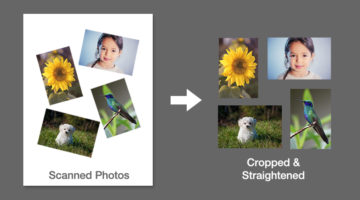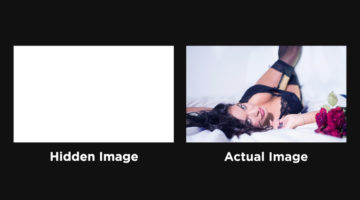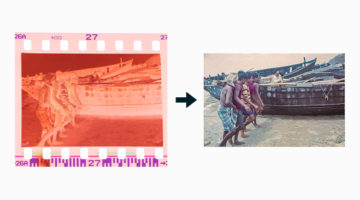If you have an iPhone, you can upload an image taken with Portrait mode and Facebook will convert it to a 3D photo. But what if you don’t have an iPhone or Portrait mode? What if you want to create a 3D photo out of an old photo or a composite image? In that case, you can turn any image into a Facebook 3D photo by creating depth maps in Photoshop.
Photoshop instructor Unmesh Dinda from PiXimperfect has come up with an excellent tutorial that shows you how to create images with depth maps, that can be uploaded to Facebook as 3D photos. Watch below.
00:37 – What are depth maps?
01:18 – Creating depth maps for the sky and earth
03:17 – Creating depth map for the cyclist
04:09 – Creating depth map for the aircraft
07:13 – Saving/naming your image and depth map
08:12 – Uploading images on Facebook
Download composite PSD shown in video.
Share this post with a designer friend and voice your views in the comments below.