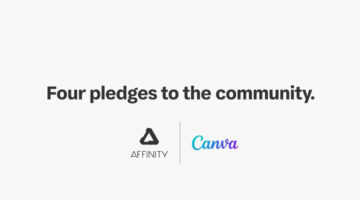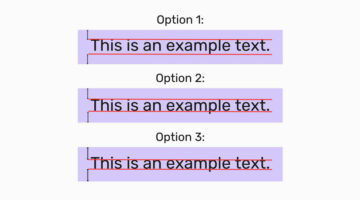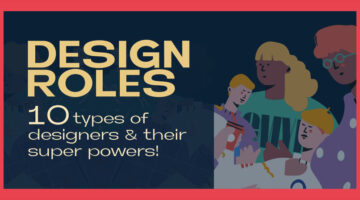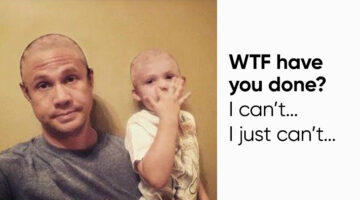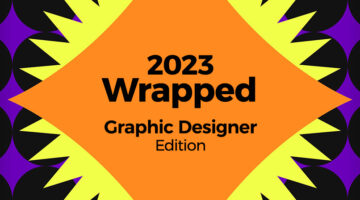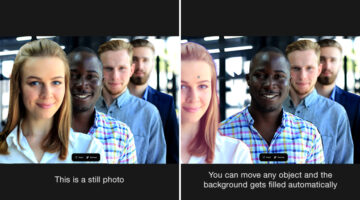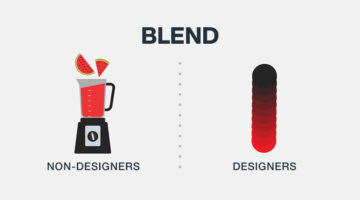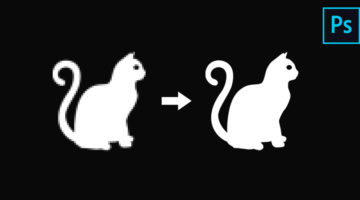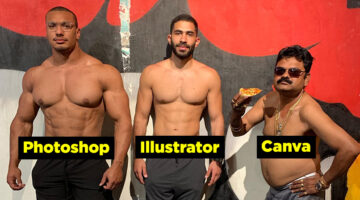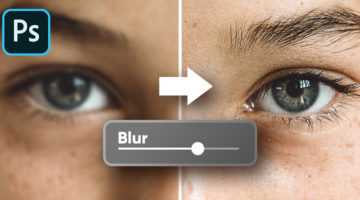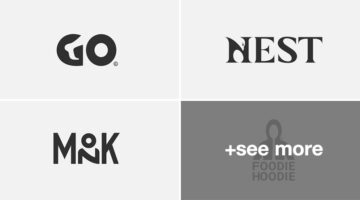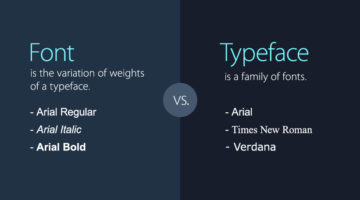Following the acquisition of Affinity design software by Canva, concerns emerged over the possibility of a shift from its one-time purchase pricing model to a subscription-based format. In response, the two entities have made a commitment, reassuring their user base that the transition to a subscription model will not be mandatory. On Wednesday, a joint statement was … [Read more...]
Canva Acquires Affinity Suite In Landmark Deal To Challenge Adobe’s Dominance. See Details And Reactions From Designers.
In a strategic move to fortify its position in the creative software market, Canva Inc. has completed its acquisition of the widely admired Affinity suite, targeting a broader competition with Adobe Inc. This marks Canva's most substantial purchase to date, underlining its commitment to challenge the long-standing dominance of Adobe in the creative software … [Read more...]
“How Do I Center Texts Correctly Vertically?”
In a recent engaging post on Reddit, a user shared an intriguing image that presented three distinct methods for vertically centering text, using key typographical elements - capital letters, ascenders (the parts of letters that extend above the baseline, such as in "h" or "d"), and descenders (the portions that drop below the baseline, found in letters like "p" or "g"). The … [Read more...]
Design Roles: The 10 Types Of Designers And Their Super Powers
In the ever-evolving landscape of design, the roles and skills of designers have diversified, catering to every imaginable aspect of visual and experiential creation. From the meticulous crafting of brand identities to the intricate art of making data digestible through design, the spectrum of design roles speaks to a world where aesthetics meets functionality in profound … [Read more...]
“Client Used AI To Tweak My Logo Designs And Create Their Own Logo For Free”
In the ever-evolving landscape of creative work, the advent of artificial intelligence has introduced new challenges and ethical dilemmas. A recent experience shared by a graphic designer on Reddit highlights the complexities of AI in the freelance world. After creating two rounds of logo designs for a friend, the designer discovered that their work had been fed into an AI … [Read more...]
Dad Shaves His Kid’s Head In Photoshop To Prank His Wife Right Before A Big Photoshoot
In the realm of matrimonial mischief, one daring dad has raised the bar for pranks to a hair-raising height, quite literally. With a family photoshoot on the horizon, the prankster dad messages his wife asking whether the shoot can be rescheduled. The wife, a trauma nurse by profession, senses something wrong with the tone of the message and asks him why. The dad replies … [Read more...]
“I’m A Graphic Design Student And I Feel Like I Picked The Wrong Field”
A design student recently turned to Reddit to voice their concerns about their future in graphic design, amidst widespread concerns over the industry's downturn and tales of job dissatisfaction. With graduation looming, they're worried about their job prospects, especially since their education didn't cover the wide range of skills listed in job postings. Despite enjoying … [Read more...]
This Is The Best AI Image Upscaler In The Market Right Now
AI image upscalers are a dime a dozen nowadays but this one takes the cake. Magnific AI is a game-changing AI image upscaler that adds genuine details to images. It not only upscales the image, but re-imagines and refines the AI image to a photo-realistic level. The way it handles textures, like skin, and enhances robotic elements is impressive. It could be a game-changer … [Read more...]
Graphic Designers, Here’s A Quick Recap Of The Year You Had
It's that time of the year when you look back as a graphic designer and wonder how it went. How many times did you hear AI will replace you at work? Which client gave you sleepless nights with 23 revisions of a simple logo? How many weekends were spent designing UIs that were rejected by your boss on Monday morning? How much portfolio-worthy work did you do? UK-based … [Read more...]
25 Genius Ads That Will Make You Look Twice
Good advertising goes beyond just trying to sell a product. It's about telling a story that connects with people, gets them thinking, and makes them feel something meaningful. The most effective advertisements capture the essence of what matters to people. They leave a lasting impression, making brands memorable and talked about. Today’s post is a curated selection of 25 … [Read more...]
Cool Or Scary? New Video Shows The Insane Power Of Adobe Generative AI
Adobe Generative AI is revolutionizing the graphic design industry by empowering designers with powerful tools that streamline their creative processes. AI benefits: From automated image manipulation to intelligent content-aware recommendations, Adobe's AI-driven features save time and enhance design precision, fostering new levels of efficiency and creativity. With AI, … [Read more...]
Graphic Design Just Changed Forever With Adobe’s New Stardust Tool
Imagine if you could move, edit, and replace individual objects in a flat JPEG photo as if it were layered? And when you move an object, the background gets generated automatically. Adobe's Project Stardust is a revolutionary object-aware editing engine that was showcased at the company's Max Creativity Conference this year. Stardust uses artificial intelligence and … [Read more...]
This Designer Has The Most Epic Reply To Anyone Who Asks Him To Photoshop Their Pic
Are you tired of those flawless, picture-perfect Instagram influencers who look like they just walked out of a glossy magazine? Well, say hello to James Fridman, the man who turns those airbrushed dreams into hilarious reality checks. While most people see Photoshop as a tool for enhancing beauty, James sees it as an opportunity to create an epic meme. So, grab your selfie … [Read more...]
I Challenged Myself To Create Good Designs Using The Worst Fonts Of All Time
They say that there is no such thing as a bad font. There are only bad uses for fonts. Each font serves its intended purpose. Los Angeles-based freelance graphic designer and YouTuber Jesse Nyberg decided to challenge himself to see how good of a graphic designer he is. He asked his viewers to share their least favourite fonts, and then set out to create good, or at least … [Read more...]
Graphic Designer Turns 350-Year-Old Painting Into A Nike Ad Within Seconds With Photoshop Generative Fill
Using Photoshop's recently-introduced Generative Fill AI Tool, TikTok user @pictelate transformed the famous 17th century painting, Girl with a Pearl Earring by Johannes Vermeer, into a speculative advertisement (spec ad) for Nike. Pictelate used Generative Fill text prompts to extend the painting background and turn it into a gym. He made the girl 'wear' a Nike headband, a … [Read more...]
How To Use Photoshop’s “Generative Fill” AI Tool, The Biggest Game Changer In The Design Industry
Adobe's Generative Fill in Photoshop (beta) is a revolutionary step forward in creative and design workflows. This innovative feature, serving as a 'co-pilot' for users, is powered by Adobe Firefly, the company's suite of creative generative AI models. Subscribers of Photoshop can conjure up spectacular imagery using just a simple text prompt. The incorporation of this tool … [Read more...]
33 Memes That’ll Make Every Designer Laugh
Calling all graphic designers, pixel pushers, and Photoshop wizards! Are you tired of staring at your screen, battling uncooperative clients, and squinting at never-ending lines of code? Well, fear not, because we have the ultimate antidote to your creative woes: funny memes designed especially for you! Prepare to chuckle, snort, and maybe even snort-laugh as we dive into a … [Read more...]
Photoshop’s Incredible New “Remove Tool” Is The Future Of Image Editing
Photoshop has introduced a revolutionary new tool that greatly simplifies the removal of complex and intricate objects from your photos. The "Remove Tool" effortlessly replaces portions of your image with suitable and realistic content, allowing you to eliminate any distracting areas or components, regardless of their size. Just glide this AI-powered tool over objects and … [Read more...]
Adobe Firefly Is A Revolutionary AI Model That Will Change The Way You Design
Adobe Firefly is a family of creative generative AI models that will transform the conversation between creator and computer into something more natural, intuitive, and powerful. With Adobe Firefly, creators of all skill levels will be able to generate content such as images, audio, vectors, videos, and 3D to creative ingredients like brushes, color gradients, and video … [Read more...]
How To Move Body Parts In Photoshop And Change Poses Like A Pro
The Puppet Warp tool is a powerful Photoshop feature that lets you add a visual mesh to distort specific areas of an image, while leaving other areas intact, with the help of anchor points that act like hinges. This gives you the ability to edit and move body parts in photos, change poses, edit facial expressions, reposition hair, create animations, and more. But if you try … [Read more...]
22 Differences Between Designers And Non-Designers
For regular people, the word "path" refers to a route or track between two places. But for us designers, paths are vector based-line drawings connected by anchor points. The word "channel" might remind people of their favourite TV channels and shows, but for designers, channels are separate layers of color information in Photoshop. Similarly, the word "tracking" might … [Read more...]
Top 20 Free Games For Graphic Designers
Who says games can't be educational? In today's post, we've rounded up 20 of the coolest design-centric games that teach the basic concepts and fundamentals of design. These games help you learn about colors, fonts, typography, UI design, Photoshop and Illustrator tools, logos, and more. The best part is that all these games are free and browser-based. You don't have to … [Read more...]
Learn In 30 Seconds How To Convert Low-Res Graphics To High-Res In Photoshop
So you're working on a design project and you have a low-res version of a logo or a graphic that you need in high-resolution. What do you do? You can vectorize the graphic in Adobe Illustrator, or use an AI Image Upscaler - but those processes can be tedious, time consuming, and not entirely accurate. Photoshop instructor Unmesh Dinda from PiXimperfect has come up with … [Read more...]
37 Epic Memes For Graphic Designers
Stuck in the middle of a tough project with a stiff deadline? Is your client giving you sleepless nights? Are you tired of your boss micromanaging everything? If your answer is yes, then you need a healthy dose of meme-therapy to brighten your day. Memes stimulate the release of endorphins that create a sense of well-being in the body. In a study of 472 graphic, web, and UI … [Read more...]
How To Remove Impossible Objects In Photoshop
So you've got an image with a highly detailed background and you want to remove an object or two from it. You try using the Clone Tool, Content-Aware, and the Healing Tool but none of them do the job. What do you do? In this brilliant tutorial, Photoshop instructor Unmesh Dinda from PiXimperfect shows you how to remove complex objects from detailed backgrounds using spare … [Read more...]
Photographer Shows Off Crazy Skills By Sharing Behind-The-Scenes Photos With The Final Photos
We see beautiful photos on Instagram everyday, and most of them look like they've been shot on elaborate sets with an entire team of professionals. But that is not always the case. LA-based photographer Geo Leon proves that sometimes all you need is a keen imagination and some Photoshop magic to create stunning images that turn heads. He captures his subjects in everyday … [Read more...]
This Brilliant Free Tool Can Remove The Background From Your Photo Or Logo Within Seconds
The team at fashion portal Fynd has come up with a handy new AI tool called Erase.bg that lets you quickly remove backgrounds from any image and download it in the original resolution for free. Simply upload your image (JPEG, PNG, or WEBP upto 5000 × 5000 px) or paste an image URL. The machine learning model automatically detects the subject, removes the background within … [Read more...]
This Powerful New Tool Can Remove Anything From Your Photo In 4 Seconds
The engineering team at ClipDrop have come up with an incredible new web app called Cleanup.Pictures that lets you retouch and remove any object, person, or text from your photo within seconds for free. You can use the browser-based app to fix your images, remove unwanted people, create a clean background, or fill-up any missing spaces. Just upload your image, select the … [Read more...]
Can You Sharpen An Image By Using Blur In Photoshop? This Unique Trick Gives The Best Results
What if we told you there is a Photoshop technique in which the more you blur an image, the sharper it gets? And as unbelievable as that sounds, it does a better job than traditional methods. In this insightful tutorial, Photoshop instructor Unmesh Dinda from PiXimperfect shares a unique process that involves using Gaussian Blur and special Blend Modes to sharpen your images … [Read more...]
Dad Photoshops His Kids Into Dangerous Situations To Freak Out Mom At Work
Belgium-based technical director Kenny Deuss and his girlfriend have two children - Alix (born 2019) and Aster (born 2021). When Kenny's girlfriend had to go back to work after maternity leave, she started messaging him all the time, asking for photos to see if the kids are ok. Using this as an opportunity to have some fun, Kenny started sending her Photoshopped pictures of … [Read more...]
How To Master Shadows, Lighting And Create A Perfect Composite In Photoshop
One of the most difficult tasks in Photoshop is to merge objects from multiple images that have different colors, shadows, and lighting, into one single composite and make it look realistic. This is one of the key differences between the work of a professional designer and an amateur. Photoshop instructor Unmesh Dinda from PiXimperfect has come up with an extensive tutorial … [Read more...]
How To Accurately Match Colors Of Two Different Objects In An Image In Photoshop
Photoshop instructor Unmesh Dinda from PiXimperfect has come up with a brilliant tutorial that shows you how to precisely replicate the colors of one object in an image and apply them on another using a "Three-Point Curve" technique. Unmesh begins by taking color samples from the shadows, highlights, and midtones of both objects. He then uses the Curve Tool, the RGB values … [Read more...]
I’ve Been Designing Logos With Hidden Meanings Every Day For 5 Years, How Do You Like My Work?
Indian graphic designer Gary Dimi Pohty has undertaken a design challenge titled "One logo a day" in which he creates logos with hidden meanings on an almost daily basis. At the moment, he is on day 2012, which is roughly 5 years and 5 months! Gary's logos are based on common, everyday words and fictitious brands or films. He uses symbolism, negative space, and geometric … [Read more...]
7 Design Terms You Will Never Get Wrong Again
When starting out, most designers don’t know the difference between a font and a typeface. They use the two terms interchangeably. A font is the variation of weights (regular, bold, italic) of a typeface. A typeface is a family of fonts, such as Helvetica, Futura, Bebas, Gotham, etc. Another example is the use of the terms hue and color. Hue is any of the primary colors - … [Read more...]
Learn In 15 Seconds How To Remove Any Object From Your Image In Photoshop
Removing unwanted objects from an image in Photoshop can be a tedious and time-consuming task using conventional methods and tools. But now, with Photoshop's new Object Selection Tool and Content-Aware Fill, you can complete such tasks in no time. Photoshop instructor Unmesh Dinda from PiXimperfect has come up with a super short YouTube tutorial that shows you how to … [Read more...]
- 1
- 2
- 3
- …
- 7
- Next Page »