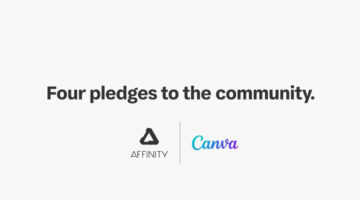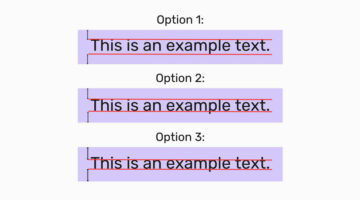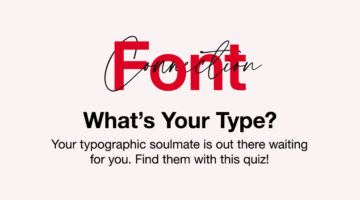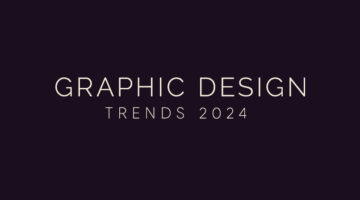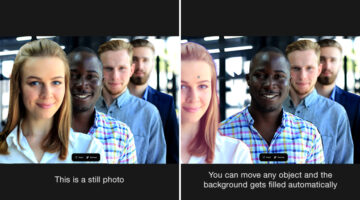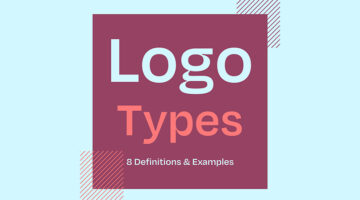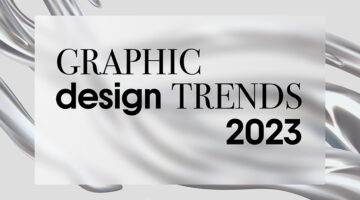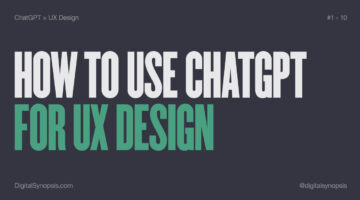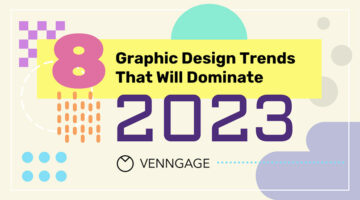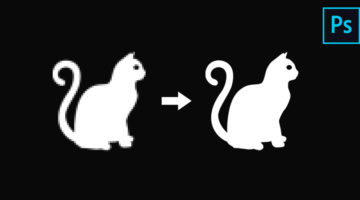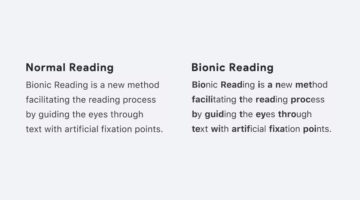Understanding design trends is vital for remaining relevant and competitive in the continuously evolving creative realm. These trends not only mirror present cultural inclinations but also forecast future changes in consumer behavior and anticipations. In the domain of graphic design, the trends of 2024 offer an intriguing amalgamation of novelty and fond memories. From the … [Read more...]
Affinity Responds With 4 Bold Pledges After Facing Backlash For Canva Acquisition
Following the acquisition of Affinity design software by Canva, concerns emerged over the possibility of a shift from its one-time purchase pricing model to a subscription-based format. In response, the two entities have made a commitment, reassuring their user base that the transition to a subscription model will not be mandatory. On Wednesday, a joint statement was … [Read more...]
Canva Acquires Affinity Suite In Landmark Deal To Challenge Adobe’s Dominance. See Details And Reactions From Designers.
In a strategic move to fortify its position in the creative software market, Canva Inc. has completed its acquisition of the widely admired Affinity suite, targeting a broader competition with Adobe Inc. This marks Canva's most substantial purchase to date, underlining its commitment to challenge the long-standing dominance of Adobe in the creative software … [Read more...]
8 Vibrant Graphic Design Trends For 2024
For any graphic designer aiming to stay at the forefront of their field and foster innovation, keeping up with evolving trends is crucial, especially in the fast-paced realm of design. As we move through 2024, a wide array of trends and elements are shaping the future of design across various mediums. The team at Piktochart have identified a collection of emerging trends … [Read more...]
“Do We Designers Complain Too Much?”
A graphic designer recently turned to Reddit to raise a thought-provoking question: Do we, as designers, complain too much? The conversation goes beyond personal grievances, addressing the broader issues of misunderstanding by clients, undervaluation by peers, and the fear of new technologies disrupting the industry. This brings up an important point: Does constantly … [Read more...]
“How Do I Center Texts Correctly Vertically?”
In a recent engaging post on Reddit, a user shared an intriguing image that presented three distinct methods for vertically centering text, using key typographical elements - capital letters, ascenders (the parts of letters that extend above the baseline, such as in "h" or "d"), and descenders (the portions that drop below the baseline, found in letters like "p" or "g"). The … [Read more...]
Find Your ‘Typographic Soulmate’ With This Font-astic New Quiz
Monotype has rolled out a clever game right before Valentine's Day, serving as a matchmaker between you and your "typographic soulmate," and injecting a fresh vibe into the hunt for your ideal font. The quiz, titled Font Connection, begins with a collection of easy-going questions aimed at understanding your personality, from picking your ultimate holiday spot to how you … [Read more...]
“Client Used AI To Tweak My Logo Designs And Create Their Own Logo For Free”
In the ever-evolving landscape of creative work, the advent of artificial intelligence has introduced new challenges and ethical dilemmas. A recent experience shared by a graphic designer on Reddit highlights the complexities of AI in the freelance world. After creating two rounds of logo designs for a friend, the designer discovered that their work had been fed into an AI … [Read more...]
6 Graphic Design Movies Every Designer Should Watch
When we're on the lookout for fresh ideas and inspiration, we usually stick to our favorite websites, blogs, and social media. But, did you know there's a whole world of inspiring movies and documentaries on the internet about all sorts of creative topics? The tricky part is to find them. Branding and design agency Web Whisperers have picked out some of the top short … [Read more...]
This Could Be 2024’s Most Addictive Game For Designers
Wordle's widespread appeal has been undeniable, and in 2024, it's getting a colorful counterpart: Hexcodle. This new web-based game challenges graphic/web designers and color enthusiasts to guess the hexadecimal code of the displayed color in five attempts. Each guess reveals the color you entered, with arrow hints that show how close your guess was. Developed by Hannah and … [Read more...]
The 10 Biggest Graphic Design Trends For 2024
Just as photography revolutionized the art world in the 19th century, the graphic design landscape is currently undergoing a significant transformation. At the heart of this transformation is Artificial Intelligence, reshaping how we create and the styles we see. Global e-commerce company VistaPrint has identified the biggest graphic design trends set to shape the branding … [Read more...]
This Is The Best AI Image Upscaler In The Market Right Now
AI image upscalers are a dime a dozen nowadays but this one takes the cake. Magnific AI is a game-changing AI image upscaler that adds genuine details to images. It not only upscales the image, but re-imagines and refines the AI image to a photo-realistic level. The way it handles textures, like skin, and enhances robotic elements is impressive. It could be a game-changer … [Read more...]
Top 10 Graphic Design Trends For 2024
As the design landscape continues to evolve, 2024 promises to be a year filled with innovation and creativity in the world of graphic design. From the use of AI visuals to a resurgence of retro aesthetics, these new graphic design trends are poised to reshape the visual language of our digital and physical environments. In this article, we'll explore the emerging styles … [Read more...]
4 Tips To Make Running A Business Easier
Running a business is a complex yet rewarding endeavour. While it requires a considerable amount of your time and energy, the fulfillment you gain from it can be immense. It's up to you to shape the experience. The problem is that there are a lot of entrepreneurs out there who choose to do things the hard way, completely disregarding all the alternatives that they have … [Read more...]
Graphic Design Just Changed Forever With Adobe’s New Stardust Tool
Imagine if you could move, edit, and replace individual objects in a flat JPEG photo as if it were layered? And when you move an object, the background gets generated automatically. Adobe's Project Stardust is a revolutionary object-aware editing engine that was showcased at the company's Max Creativity Conference this year. Stardust uses artificial intelligence and … [Read more...]
Adobe Has Created An Interactive Dress That Can Change Colors, Patterns, And Animate In Real Time
The Adobe Max Creativity Conference is an annual endeavour by the tech giant to showcase potential future technologies, tools, and features that may ultimately be integrated into their product suite. But this year, Adobe came up with a unique innovation in the fashion space that left the crowd awestruck and has gotten everyone talking about the possible implementations of … [Read more...]
Incredible New Tool From Adobe Lets You Add Or Remove Objects In VIDEOS Using The Power Of Generative Fill
Every year, Adobe offers a sneak peak into potential future technologies at its MAX Creativity Conference, showcasing new tools and features that could become a part of their final products. At this year's conference, most of the MAX Sneaks leveraged the power of Generative AI across multiple mediums, from photos and videos to audio and 3D. One tool that caught everyone's … [Read more...]
Meanings Of Different Symbols, Icons, And Shapes In Design
In the design world, the power of visual language is an open secret. Symbols and icons are more than just decorative elements; they're the shorthand of communication, cutting through the clutter of words to convey complex messages swiftly. Symbols serve as an essential toolkit for graphic designers, facilitating not only aesthetic appeal but also functionality and user … [Read more...]
I Challenged Myself To Create Good Designs Using The Worst Fonts Of All Time
They say that there is no such thing as a bad font. There are only bad uses for fonts. Each font serves its intended purpose. Los Angeles-based freelance graphic designer and YouTuber Jesse Nyberg decided to challenge himself to see how good of a graphic designer he is. He asked his viewers to share their least favourite fonts, and then set out to create good, or at least … [Read more...]
8 Types Of Logos With Examples
The effectiveness of a logo depends on various factors, including the brand's goals, target audience, industry, and overall brand identity. However, there are a few key types of logos that are often considered effective in different contexts. Ireland-based design director Andrew Warner has come up with a handy visual guide that lists the different types of logo designs, with … [Read more...]
How To Use Photoshop’s “Generative Fill” AI Tool, The Biggest Game Changer In The Design Industry
Adobe's Generative Fill in Photoshop (beta) is a revolutionary step forward in creative and design workflows. This innovative feature, serving as a 'co-pilot' for users, is powered by Adobe Firefly, the company's suite of creative generative AI models. Subscribers of Photoshop can conjure up spectacular imagery using just a simple text prompt. The incorporation of this tool … [Read more...]
Photoshop’s Incredible New “Remove Tool” Is The Future Of Image Editing
Photoshop has introduced a revolutionary new tool that greatly simplifies the removal of complex and intricate objects from your photos. The "Remove Tool" effortlessly replaces portions of your image with suitable and realistic content, allowing you to eliminate any distracting areas or components, regardless of their size. Just glide this AI-powered tool over objects and … [Read more...]
Top 7 Graphic Design Trends Of 2023
In today’s visually driven world, graphic design holds the power to shape the way we communicate, interact, and engage with our surroundings. As the foundation for branding, advertising, and digital media, graphic design not only fuels creative innovation but also has the potential to influence consumer behavior and evoke emotional connections. Understanding and staying … [Read more...]
Adobe Firefly Is A Revolutionary AI Model That Will Change The Way You Design
Adobe Firefly is a family of creative generative AI models that will transform the conversation between creator and computer into something more natural, intuitive, and powerful. With Adobe Firefly, creators of all skill levels will be able to generate content such as images, audio, vectors, videos, and 3D to creative ingredients like brushes, color gradients, and video … [Read more...]
Top 10 Ways To Use ChatGPT For UX Design
In the fast-paced and ever-changing world of technology, UX designers need all the help they can get to keep up with the latest trends and tools. ChatGPT, a state-of-the-art language model developed by OpenAI, offers a new and innovative way to assist UX designers in their work. Whether it's generating ideas, writing copy, or creating design guidelines, ChatGPT has the … [Read more...]
How To Move Body Parts In Photoshop And Change Poses Like A Pro
The Puppet Warp tool is a powerful Photoshop feature that lets you add a visual mesh to distort specific areas of an image, while leaving other areas intact, with the help of anchor points that act like hinges. This gives you the ability to edit and move body parts in photos, change poses, edit facial expressions, reposition hair, create animations, and more. But if you try … [Read more...]
Top 7 Creative Trends For 2023
In 2023, brands are looking to engage consumers with new immersive experiences that break the monotony of routine and invite them to escape from the ordinary. Content creators are seeking to woo audiences with unique creative approaches, Extended Reality (XR) technology, and innovative production techniques. To highlight the ideas, aesthetics, and movements that will … [Read more...]
The Art Of Deck Making – How To Create Presentations That Win Clients
"The success of your presentation will be judged not by the knowledge you send, but by what the listener receives." - Lilly Walters. A good presentation deck will tell a story that will connect with the client on an emotional level. Before we ask our clients to make a financial investment, we must first ask them to make an emotional one. Just like any form of … [Read more...]
Top 8 Graphic Design Trends For 2023
The need for good design has never been more relevant than in today's challenging economic environment. Now more than ever, brands need effective visual communication that is eye-catching, contemporary, and helps them connect with their audiences across several platforms. Information design platform Venngage has come up with an insightful report on graphic design trends that … [Read more...]
Top 20 Free Games For Graphic Designers
Who says games can't be educational? In today's post, we've rounded up 20 of the coolest design-centric games that teach the basic concepts and fundamentals of design. These games help you learn about colors, fonts, typography, UI design, Photoshop and Illustrator tools, logos, and more. The best part is that all these games are free and browser-based. You don't have to … [Read more...]
Learn In 30 Seconds How To Convert Low-Res Graphics To High-Res In Photoshop
So you're working on a design project and you have a low-res version of a logo or a graphic that you need in high-resolution. What do you do? You can vectorize the graphic in Adobe Illustrator, or use an AI Image Upscaler - but those processes can be tedious, time consuming, and not entirely accurate. Photoshop instructor Unmesh Dinda from PiXimperfect has come up with … [Read more...]
Designer Develops Revolutionary ‘Bionic Reading’ Method That Will Help You Read Faster
Swiss typographic designer Renato Casutt has come up with an ingenious new reading system called Bionic Reading that helps you read text faster by artificially emphasizing (bolding) the first few letters of a written word and letting your brain fill in the rest. How it works: Bionic Reading is based on the principle that our brain can identify whole words from just the … [Read more...]
How To Remove Impossible Objects In Photoshop
So you've got an image with a highly detailed background and you want to remove an object or two from it. You try using the Clone Tool, Content-Aware, and the Healing Tool but none of them do the job. What do you do? In this brilliant tutorial, Photoshop instructor Unmesh Dinda from PiXimperfect shows you how to remove complex objects from detailed backgrounds using spare … [Read more...]
7 Useful Tips To Help You Create Beautiful Gradients
Gradients are a popular trend in graphic, web, and UI design nowadays, widely used in apps, websites, logos, illustrations, packaging, and more. However, the use of gradient as a design element can be tricky. If overdone, it can look tacky and cheap. One of the best ways to find inspiration is to observe nature - the sky, sunsets, plants, landscapes, etc. Find the right mood … [Read more...]
This Brilliant Free Tool Can Remove The Background From Your Photo Or Logo Within Seconds
The team at fashion portal Fynd has come up with a handy new AI tool called Erase.bg that lets you quickly remove backgrounds from any image and download it in the original resolution for free. Simply upload your image (JPEG, PNG, or WEBP upto 5000 × 5000 px) or paste an image URL. The machine learning model automatically detects the subject, removes the background within … [Read more...]
- 1
- 2
- 3
- …
- 10
- Next Page »