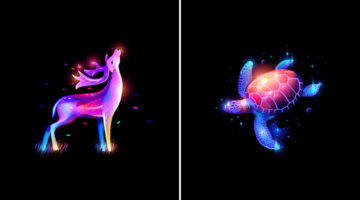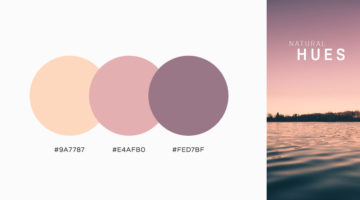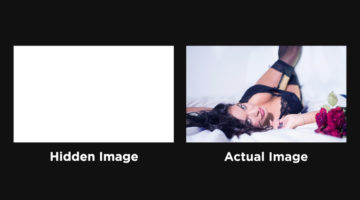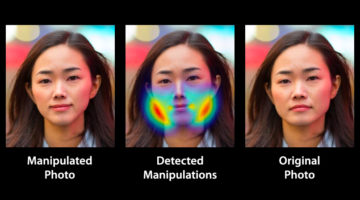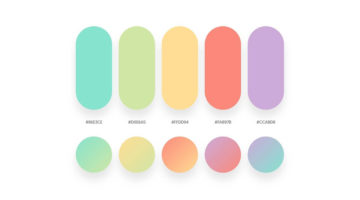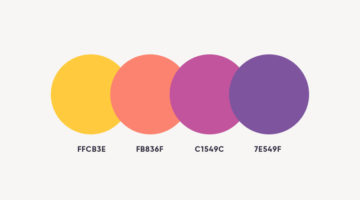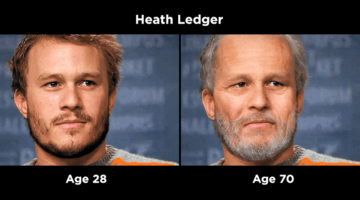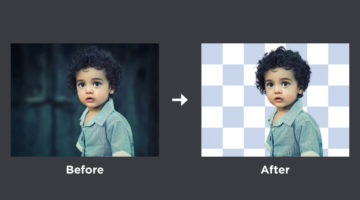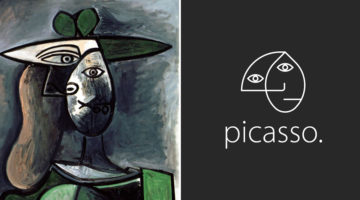Did you know that if you add graphics to an image in Photoshop, you can use the Vanishing Point Filter to adjust them as per the perspective of the image? In this excellent tutorial, Photoshop instructor Unmesh Dinda from PiXimperfect shows you how to use the Vanishing Point Filter, Blend Modes, and Blend-If features to add a graphic to the surface of an image, and match it … [Read more...]
8 Beautiful Illustration Projects For Design Inspiration
Custom illustrations are one of the key design trends in graphic, print, and packaging design nowadays. We've shortlisted some of the most gorgeous illustration projects of the year across different art styles. Check them out below and tell us your favourites in the comments. … [Read more...]
Top 7 Laws Of UX Design, Explained With Simple Graphics
Dubai-based UI/UX designer Alejandro Ausejo has compiled a useful series of design tips titled "7 laws of UX design" based on several studies on human behavior and psychology by respectful scientists. These include: • Von Restorff Effect - Hedwig von Restorff • Hick’s Law - William Edmund Hick and Ray Hyman • Fitt’s Law - Paul Fitts • Zeigarnik Effect - Bluma Wulfovna … [Read more...]
37 Beautiful Color Palettes For Your Next Design Project
Looking for color palettes for your graphic, web, or UI design? The Colour Lab is a handy Instagram account that shares a beautiful new palette everyday, with hex codes and gradients. The colors are derived from beautiful images of nature, architecture, and urban landscapes. If you design something using Colour Lab's palettes, you can get featured on their page as well. … [Read more...]
Learn In One Minute How To Add Dramatic Colors To Images In Photoshop
Did you know that you can use a solid color with special blend modes to add drama and vibrance to your images in Photoshop? These blend modes include Color Burn, Linear Burn, Color Dodge, Linear Dodge (Add), Vivid Light, Linear Light, Hard Mix, and Difference. In this one-minute tutorial, Photoshop instructor Unmesh Dinda from PiXimperfect shows you how to use a solid color … [Read more...]
37 Beautiful Color Gradients For Your Next Design Project
Vibrant colors and vivid gradients are one of the key trends in UI, web, and graphic design nowadays. Spain-based designer Yaroslav Iakovlev from Zeka Design has come up with a series of gradient color combinations that you can use in your next project. The hex codes of each color are mentioned on the palettes. Check them out below and tell us your favourites in the … [Read more...]
8 Important Rules For Perfect Icon Design
Icons are an essential element of UI design. They act as a visual aid for users to interact with the interface, identify options, and make selections. But as simple as they look, there are certain rules you should follow to ensure a seamless user experience. Albanian UI/UX designer Dorjan Vulaj has come up with a handy list of icon design rules inspired from the most used … [Read more...]
How To Create A ‘Secret’ Image In Photoshop That Can Only Be Opened With A Special Code
Photoshop instructor Unmesh Dinda from PiXimperfect has come up with an interesting tutorial that shows you how to create and send 'secret' images that can only be viewed by the intended recipient, using Photoshop. The image will be a blank PNG, unless the recipient opens it in Photoshop and follows the necessary steps. If you want a higher level of encryption, the tutorial … [Read more...]
MIT Creates AI That Can Cut-Out Any Object In An Image And Replace Backgrounds With Ease
MIT's Computer Science & Artificial Intelligence Lab (CSAIL) has come up with a technology called "Semantic Soft Segmentation" that uses AI to automatically separate objects in an image. It allows for easy image editing such as changing the background or compositing the figure into an entirely new scene. The process starts with a neural network estimating the regions and … [Read more...]
Adobe Develops AI That Can Detect If Faces Were Manipulated In Photoshop
Researchers at Adobe and UC Berkeley have developed an AI method that can detect whether faces in photos were manipulated using Adobe Photoshop's Liquify Tool. The research team trained a Convolutional Neural Network (CNN) on thousands of portrait images on which Face Aware Liquify was applied using a Photoshop script. In a series of subsequent experiments, the AI was able … [Read more...]
This Guy Did A Horrible Photoshop Of A Flat Tyre To Skip Work, People Say He Should Be Promoted To CEO
We've all thought of creative ways to take a day off, but this guy takes the cake. In a tweet that went viral with over 150,000 likes and 28,000 retweets, Twitter user @PapaBoardslide revealed that he once Photoshopped a flat tyre on to his car just to get out of work. He also described it as the "proudest moment" of his life. What makes it funnier is that the shadow of the … [Read more...]
32 Epic Memes For Graphic Designers
Stuck in the middle of tough project with a stiff deadline? Is your client being an unreasonable prick? Has your boss put the entire workload on you? If yes, then now is the time to indulge in some meme-therapy and brighten up your day. Memes have been scientifically proven to reduce work-related burnout by upto 57%. In a study of 480 designers and developers, … [Read more...]
Free And Cheaper Options To Photoshop, Illustrator, And Other Adobe Creative Software
Freelance illustrator, artist, and author Michael Sexton has compiled a list of free and cheaper (single purchase) alternatives to Adobe Photoshop, Illustrator, InDesign, Animate, Lightroom, Dreamweaver, After Effects, and Audition. Michael created the list after Adobe's recent price hike of its photography plan from $9.99 to $19.99. After an outcry from creatives, the price … [Read more...]
How To Create Facebook 3D Photos In Photoshop
If you have an iPhone, you can upload an image taken with Portrait mode and Facebook will convert it to a 3D photo. But what if you don't have an iPhone or Portrait mode? What if you want to create a 3D photo out of an old photo or a composite image? In that case, you can turn any image into a Facebook 3D photo by creating depth maps in Photoshop. Photoshop instructor … [Read more...]
32 Beautiful Color Palettes With Their Corresponding Gradient Palettes
Looking for color palettes for your graphic, web, or UI design? Mr.Pugo is a handy Instagram account that shares beautiful color palettes (with hex codes) and also their corresponding gradient palettes. We’ve shortlisted some of the best ones in terms of aesthetic appeal, usability, and current design trends. Check them out below and tell us your favourites in the … [Read more...]
3 Designer Friends Created An Alphabet Series Using Logos They’ve Designed Over The Years
Three graphic designers, colleagues, and friends, Alex Tass, Dalius Stuoka, and Deividas Bielskis decided to put together an A-Z alphabet series made from logo symbols, lettermarks, and monograms they've created over the years. All three designers have been in the industry for over 10 years, and have worked with a variety of clients, brands, and agencies. For this project, … [Read more...]
31 Beautiful Gradient Logos For Design Inspiration
When Apple launched iOS 7 in 2014, it not only changed the face of UI design, but also branding, graphic and logo design. Skeuomorphic interfaces and glossy app icons were out. Flat design, vibrant colors and gradients were in. In 2016, when Instagram came up with a bright new look and multicolored logo, a vast majority of its users hated the vivid gradients and demanded the … [Read more...]
43 Beautiful Color Palettes For Your Next Design Project
Looking for color palettes for your graphic, web, or UI design? Awsmcolor is a handy Instagram account that shares a beautiful new palette everyday, with hex codes of each color. At the end of every month, they feature the top nine palettes for that month. If you create something exceptional using their palettes, you can get featured on their page as well. We've shortlisted … [Read more...]
41 Beautiful Color Palettes For Your Next Design Project
Looking for color palettes for your graphic, web, or UI design? Colours.cafe is a handy Instagram account that shares a beautiful new palette everyday, with hex codes of each color. They also hold design challenges in which users have to use a specific palette to create illustrations and calligraphy. The best works are then featured on their page. We've shortlisted some of … [Read more...]
How To Copy Colors From An Image And Apply Them On Another Image In Photoshop
Photoshop instructor Unmesh Dinda from PiXimperfect has come up with a brilliant tutorial that shows you how to extract colors from an image, and replicate them on any other image. Learn how to generate a color palette from an image, and apply that palette to another image using curves and gradient maps. Unmesh shares some useful tips and techniques to effectively match the … [Read more...]
28 Epic Memes For Graphic Designers
Are you in the middle of a tough project with a stiff deadline? Is your boss or client being a d*ck? Are you tired of creating "Buy Two, Get One Free" flyers and banners? If yes, then indulge in some meme-therapy and brighten up your day. Scientific research has proven that memes help reduce work-related stress by stimulating the release of endorphins that trigger a sense of … [Read more...]
Free Photoshop Pack Of Beautiful Gradients For All Your Design Needs
Vibrant colors and gradients are one of the major trends in graphic, web, and UI design nowadays. To make life easier for designers everywhere, Paris-based graphic designer Leo Simon has compiled a set of 300 beautiful gradients into a Photoshop gradient file (GRD), available for free. We've shortlisted some of our favourites from Leo's collection and shared them below with … [Read more...]
How To Turn White Into Any Color In Photoshop
You can change the color of any object in Photoshop by creating a hue/saturation adjustment layer, and using the sliders and the eyedropper tool (here's a one-minute tutorial on the same). However, when the object is white, a hue/saturation adjustment layer doesn't convert it realistically no matter how high you turn up the saturation. In this handy tutorial, Photoshop … [Read more...]
Photoshop Project Imagines What Late Celebrities Might Have Looked Like In Old Age
Retirement welfare website Great Senior Living has come up with an intriguing Photoshop project titled "Gone But Not Forgotten" that imagines what late celebrities might have looked like in their golden years. The list includes Abraham Lincoln, John F. Kennedy, Princess Diana, Malcolm X, Michael Jackson, Heath Ledger, Amelia Earhart, and Selena. GSL asked graphic designers … [Read more...]
I Hired 3 Cheap Freelance Designers To Retouch My Photo, Here Are The Results
Irene Rudnyk is a professional photographer from Calgary, Canada, who shares photography and Photoshop tutorials on her YouTube channel. Recently, she decided to conduct a little experiment using the popular online marketplace Fiverr that lets you buy and sell services for $5. The objective was to check the value and credibility of cheap freelance retouchers, since most of … [Read more...]
This Brilliant Free Tool Can Remove The Background From Your Photo In Five Seconds
AI photo filter maker Kaleido has come up with a powerful online tool called Remove.bg that erases the background from any image in five seconds or less, and gives you a transparent PNG of the person/people in the image. It works 100% automatically, you don't have to mark the person or select the background and foreground layers manually. Just upload your image or enter its … [Read more...]
Designer Creates Clever Negative Space Logos That Visualize The Name Of The Company
Lithuania-based graphic designer Leo has come up with a series of clever logos that combine the name or initials of the company into one unique symbol using negative space. The logo in each case visually represents the name of the company. For example, the logo for Secret Chat is a pair of lips with a padlock in the negative space between the lips. The logo for Wine Rocket … [Read more...]
Learn In One Minute How To Wrap Text Around Any Image In Photoshop
How do you wrap text around images in Photoshop? Do you manually adjust the length of each line? In this one-minute tutorial, Photoshop instructor Unmesh Dinda from PiXimperfect shows you a simple technique to wrap text around any object, image, or shape, using a custom path created with the Pen tool. With this technique, you don't have to manually adjust the length of … [Read more...]
What Logos Of Famous Painters Would Look Like
Brazilian art director Milton Omena has come up with an interesting project that imagines what logos of famous painters from Renaissance, Impressionist, and Modern Art periods would look like. He studied the painting styles and personalities of legendary artists like Leonardo Da Vinci, Vincent Van Gogh, Pablo Picasso, and created a unique symbol for each one of them. Milton, … [Read more...]
How To Stretch Images With Complex Backgrounds Like Trees And Buildings In Photoshop
When you're designing a website or managing a social media page, sometimes you need a wide format image for your Facebook cover, Instagram post, or website hero image. But what if the image you like has a portrait orientation or isn't as wide as you want? A couple of posts ago, we featured a handy tutorial that showed you how to trick the Content-Aware Scale tool and extend … [Read more...]
10 Great Fonts You Should Use, And 9 Awful Fonts You Should Avoid
"Typography is an art. Good typography is art." - Paul Rand. Font and typography choices can make or break your design. But with so many fonts to choose from nowadays, which ones should you use, and which ones should you avoid? Tom Cargill from Satori Graphics has come up with an excellent video that features ten prominent fonts used by professional designers, along with … [Read more...]
20 Memes Every Designer Will Relate To
Are you in the middle of a tough project with a stiff deadline? Is your client or boss being a prick? Are you tired of creating "Buy One, Get One" ads and banners? If yes, then indulge in some meme-therapy and brighten up your day. Memes have been scientifically proven to help reduce work stress by stimulating the release of endorphins that trigger a sense of well-being … [Read more...]
This Hidden Tool In Photoshop Lets You Remove Backgrounds With Ease
Did you know that there is an actual tool in Photoshop that allows you to erase backgrounds from your photos? We're not talking about any selections or masks, we're talking about the Background Eraser Tool located under the Eraser Tool in the Photoshop Toolbar. You'll be surprised to see how powerful, customizable, and easy-to-use this tool can be. In this brilliant … [Read more...]
When You’re President Of The United States, But Also A Graphic Designer
Every designer has a list of design software that they prefer, and a list of software that they absolutely detest, but are compelled to use sometimes. Based on common likes and dislikes for popular design software, Gombo Digital has come up with an epic video meme that shows what President Obama's preferences would be, if he were a graphic/web/UI designer. Which programs and … [Read more...]
Designer Creates Clever Logos By Combining Two Different Things Into One
Indonesian designer Rendy Cemix has come up with an interesting project in which he combines the shapes of two completely different objects into one unique logo. The logo in each case is a visual representation of the brand name. For example, the logo for Mountain-Fox is an aesthetically designed symbol of a fox with ears that look like snow-capped peaks. The logo for … [Read more...]
- « Previous Page
- 1
- 2
- 3
- 4
- 5
- …
- 7
- Next Page »