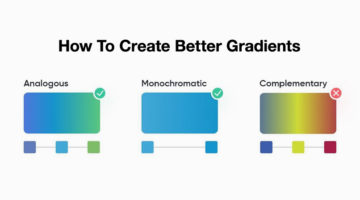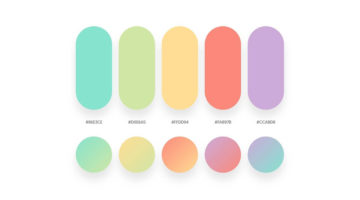Vibrant colors and gradients are one of the major trends in graphic, web, and UI design nowadays. To make life easier for designers everywhere, Paris-based graphic designer Leo Simon has compiled a set of 300 beautiful gradients into a Photoshop gradient file (GRD), available for free.
We’ve shortlisted some of our favourites from Leo’s collection and shared them below with their corresponding hex codes. You can download the full pack from the link at the bottom.
Shore

Vanusa

Shifter

Ohhappiness

Orange Coral

Purpink

Crimson Tide

Relay

Mello

Can You Feel The Love Tonight

Roseanna

Easymed

Ibiza Sunset

Cosmic Fusion

Netflix

Passion

Timber

Virgin America


Messenger

Day Tripper

Electric Violet

Pinky

Bloody Mary

YouTube

Dimigo

Mango

How to install gradient file (GRD) in Photoshop:
1. Go to Edit > Preset > Preset Manager
2. Select Preset Type: Gradients
3. Click Load, locate your GRD file, and click open
4. Your gradients will be available to use in your gradient tool
Tip: Save your GRD file in the same location as your other Photoshop gradients (Adobe Photoshop > Presets > Gradients)
Share this post with a designer friend and voice your views in the comments below.