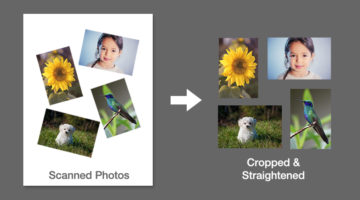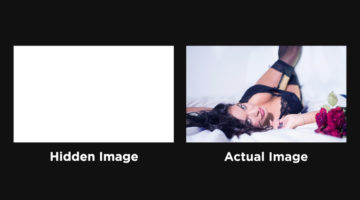One of the most skillful tasks in Photoshop is to blend objects from multiple images that have different colors, tones, and lighting, into one single image and make it look perfect. This is one of the key differentiators between the work of a professional designer and an amateur.
Photoshop instructor Unmesh Dinda from PiXimperfect has come up with a brilliant tutorial that shows you how to blend multiple images seamlessly and create a flawless composite in Photoshop. He shows you how to color match different elements by using curves, hue/saturation, special effects, and filters. Unmesh also shares valuable techniques to match shadows, blur, and noise on both images. Watch below.
00:22 – Choosing the right images
03:14 – Making selections with the pen tool
07:12 – Where to place your selection
08:56 – Creating shadows
13:07 – How to match the lighting and color
21:26 – Matching noise and blur
26:08 – Applying a collective effect
Download sample images shown in video.
Share this post with a designer friend and voice your views in the comments below.